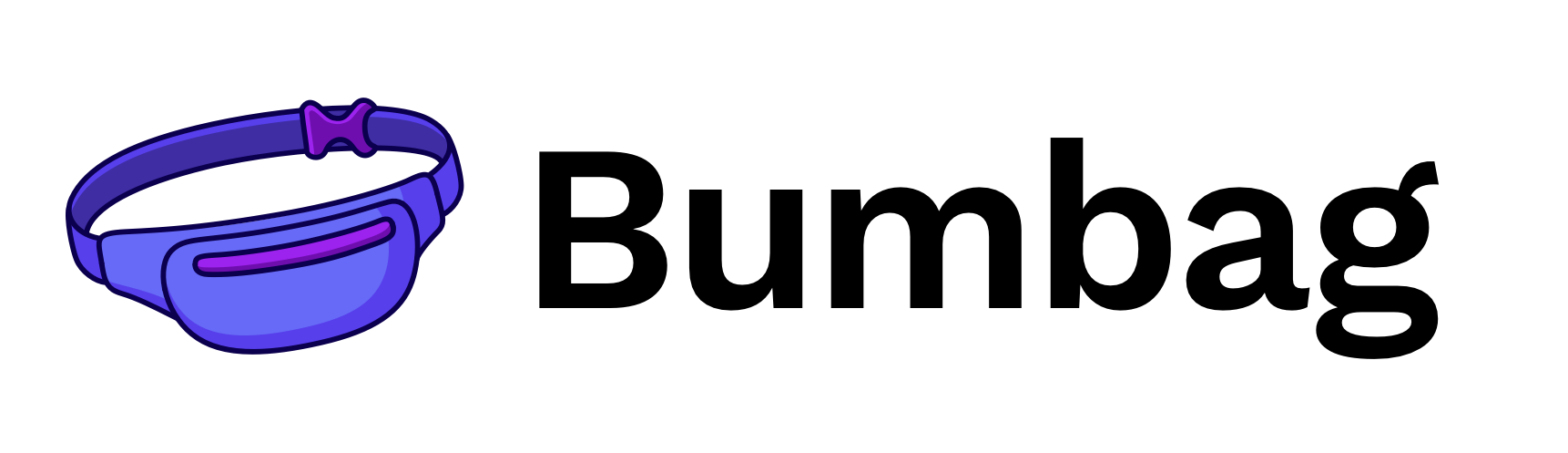Checkbox#
Checkboxes are used when a user needs to select one or more values from a series of options, or they can be used as a binary toggle.
Import#
import { Checkbox, CheckboxField } from 'bumbag'
Usage#
Fields#
You can also use the <CheckboxField> component, which internally has a FieldWrapper to wrap form controls such as labels, hint text and validation text.
It accepts a combination of Checkbox props and FieldWrapper props.
Disabled#
Make the checkbox disabled with the disabled prop.
Indeterminate#
States#
A checkbox can use different states (as per palette) such as danger, success and warning.
Controlled Usage#
The previous examples are examples of uncontrolled usage. To control the value yourself, use a combination of onChange and value.
Note: Do not use defaultValue with controlled inputs!
Accessibility#
The <Checkbox> component follows the WAI ARIA Checkbox Pattern.
Rules#
- The checkbox must have a
labelprop to identify it's label. If alabelprop is not provided, anaria-labeloraria-labelledbyprop can be specified.
Patterns#
- The checkbox has a role of
checkbox. - The checkbox has an accessible label specified via the
label,aria-labelledbyoraria-labelprop. - When the checkbox has focus, pressing the Space key changes the state of the checkbox.
References#
Props#
Checkbox Props#
autoFocus boolean
Automatically focus on the checkbox
checked boolean
Indicates if the checkbox is checked.
inputProps InputHTMLAttributes<any>
Spreads the props onto the <input> element of the checkbox.
defaultChecked boolean
Is the checkbox checked by default?
disabled boolean
Disables the checkbox
checkboxRef ((instance: any) => void) | RefObject<any>
Forwards the ref to the checkbox.
indeterminate boolean
Indicates if the checkbox is indeterminate.
isRequired boolean
Makes the checkbox required and sets aria-invalid to true
label string
Checkbox label
name string
Sets the name of the checkbox.
state string
State of the checkbox. Can be any color in the palette.
value string | boolean
Initial value of the checkbox
onBlur (event: FocusEvent<HTMLInputElement>) => void
Function to invoke when focus is lost
onChange (event: FormEvent<HTMLInputElement>) => void
Function to invoke when checkbox has changed
onFocus (event: FocusEvent<HTMLInputElement>) => void
Function to invoke when checkbox is focused
CheckboxField Props#
checkboxLabel string
Label for the checkbox
checkboxProps
Pick<BoxProps, "unstable_system" | "top" | "right" | "bottom" | "left" | "children" | "defaultChecked" | "defaultValue" | "suppressContentEditableWarning" | "suppressHydrationWarning" | ... 777 more ... | "themeKey"> & LocalCheckboxProps
Additional props for the Checkbox component
Inherits Checkbox props
autoFocus boolean
Automatically focus on the checkbox
checked boolean
Indicates if the checkbox is checked.
inputProps InputHTMLAttributes<any>
Spreads the props onto the <input> element of the checkbox.
defaultChecked boolean
Is the checkbox checked by default?
disabled boolean
Disables the checkbox
checkboxRef ((instance: any) => void) | RefObject<any>
Forwards the ref to the checkbox.
indeterminate boolean
Indicates if the checkbox is indeterminate.
isRequired boolean
Makes the checkbox required and sets aria-invalid to true
label string
Checkbox label
name string
Sets the name of the checkbox.
state string
State of the checkbox. Can be any color in the palette.
value string | boolean
Initial value of the checkbox
onBlur (event: FocusEvent<HTMLInputElement>) => void
Function to invoke when focus is lost
onChange (event: FormEvent<HTMLInputElement>) => void
Function to invoke when checkbox has changed
onFocus (event: FocusEvent<HTMLInputElement>) => void
Function to invoke when checkbox is focused
Inherits FieldWrapper props
children
ReactElement<any, string
| ((props: any) => ReactElement<any, string
| ...
| (new (props: any) => Component<any, any, any>)>)
| (new (props: any) => Component<any, any, any>)>
| (({ elementProps }: { ...; }) => ReactNode)description
string | ReactElement<any, string | ((props: any) => ReactElement<any, string | ... | (new (props: any) => Component<any, any, any>)>) | (new (props: any) => Component<any, any, any>)>
Sets the description text of the field wrapper.
hint
string | ReactElement<any, string | ((props: any) => ReactElement<any, string | ... | (new (props: any) => Component<any, any, any>)>) | (new (props: any) => Component<any, any, any>)>
Sets the bottom hint text of the field wrapper.
isOptional boolean
Sets the optional flag (and displays optional text) on the field wrapper.
labelType "label" | "legend"
Sets the label type on the field wrapper.
tooltip
string | ReactElement<any, string | ((props: any) => ReactElement<any, string | ... | (new (props: any) => Component<any, any, any>)>) | (new (props: any) => Component<any, any, any>)>
Sets the tooltip of the field wrapper. Can be either a string, or a React component.
tooltipTriggerComponent
ReactElement<any, string | ((props: any) => ReactElement<any, string | ... | (new (props: any) => Component<any, any, any>)>) | (new (props: any) => Component<any, any, any>)>
Sets the tooltip trigger component.
validationText string
Sets the bottom validation text of the field wrapper.
Inherits Box props
use
string
| (ComponentClass<any, any> & { useProps: any; })
| (FunctionComponent<any> & { useProps: any; })className string
alignX "right" | "left" | "center"
alignY "top" | "bottom" | "center"
variant string
colorMode string
overrides
{
useCSSVariables?: boolean;
altitudes?: AltitudesThemeConfig;
borders?: BordersThemeConfig;
borderRadii?: BorderRadiiThemeConfig;
... 95 more ...;
Template?: TemplateThemeConfig;
}elementRef ((instance: any) => void) | RefObject<any>
themeKey string
Theming#
Checkbox#
Checkbox.styles.baseCheckbox.Icon.styles.baseCheckbox.Label.styles.baseCheckbox.HiddenInput.styles.baseCheckboxField#
CheckboxField.styles.base