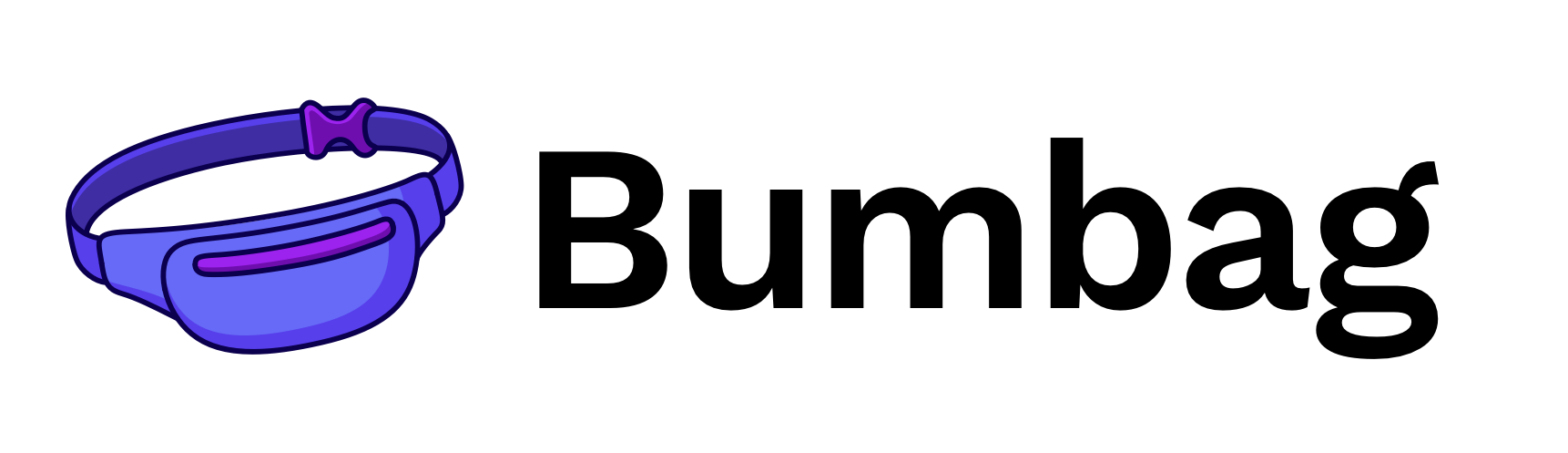Level#
Import#
import { Level } from 'bumbag';
Usage#
The <Level> component that assists in creating layouts where it's children are evenly spaced.
When the viewport is below tablet, the level will snap to a vertical orientation.
Orientation#
A <Level> can be of a vertical orientation with the orientation prop.
Vertical breakpoint#
By default, Level will turn vertical under the tablet breakpoint. However, you can change this with the verticalBelow prop.
Try drag the viewport with the slider!
You can disable the vertical snapping by setting verticalBelow to null.
Vertical spacing#
You can modify the space between the vertical items with the spacing prop.
Vertical alignment#
You can modify the alignment of the vertical items with the alignX prop.
Props#
Level Props#
orientation "horizontal" | "vertical"
Sets the orientation of the level.
spacing string
Sets the spacing of the level when it snaps to a vertical orientation.
verticalBelow
(string & {})
| "tablet"
| "mobile"
| "fullHD"
| "widescreen"
| "desktop"Sets the breakpoint at which the level should become vertical; null to disable vertical snapping.
Inherits Flex props
Inherits Box props
use
string
| (ComponentClass<any, any> & { useProps: any; })
| (FunctionComponent<any> & { useProps: any; })className string
children
string
| number
| boolean
| {}
| ReactElement<any, string
| ((props: any) => ReactElement<any, string
| ...
| (new (props: any) => Component<any, any, any>)>)
| (new (props: any) => Component<...>)>
| ReactNodeArray
| ReactPortal
| ((props: BoxProps) => ReactNode)alignX "right" | "left" | "center"
alignY "top" | "bottom" | "center"
variant string
colorMode string
disabled boolean
overrides
{
useCSSVariables?: boolean;
altitudes?: AltitudesThemeConfig;
borders?: BordersThemeConfig;
borderRadii?: BorderRadiiThemeConfig;
... 95 more ...;
Template?: TemplateThemeConfig;
}elementRef ((instance: any) => void) | RefObject<any>
themeKey string
Theming#
Level.styles.base