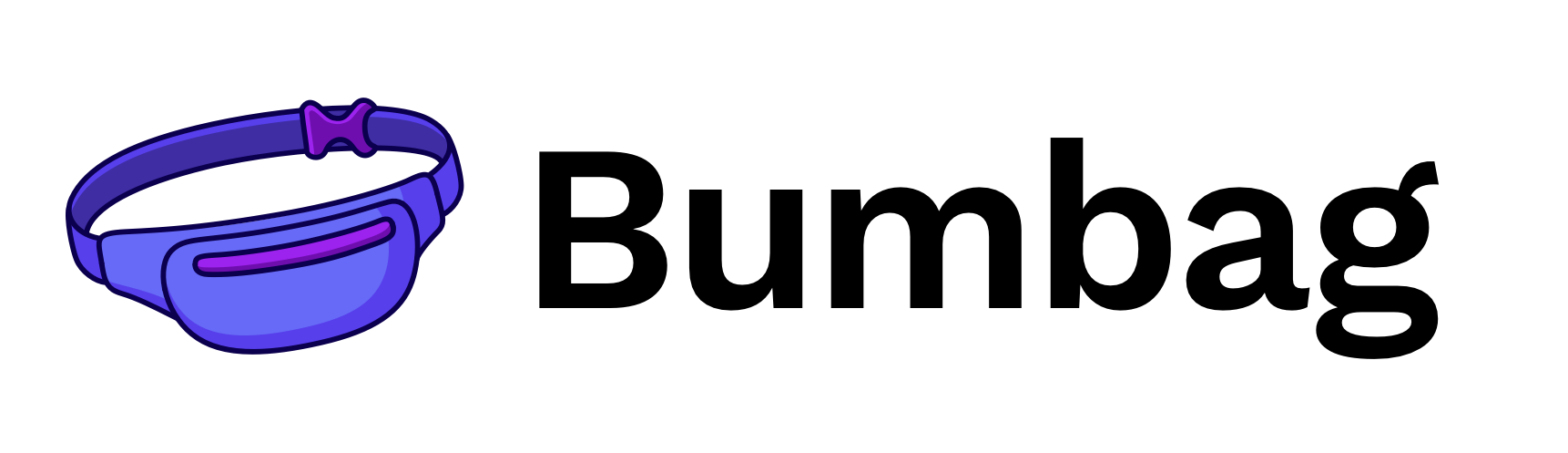Getting started#
Firstly, install Bumbag & Bumbag Native:
npm install bumbag bumbag-native react-native-svg
Once you have installed the modules, wrap your application in a "<BumbagNativeProvider>":
import * as React from 'react';import { AppRegistry } from 'react-native';import { Text, Provider as BumbagNativeProvider } from 'bumbag-native';export default function App() {return (<BumbagNativeProvider>...</BumbagNativeProvider>);}AppRegistry.registerComponent('main', () => App);
Now, you can start using the Bumbag components:
import * as React from 'react';import { AppRegistry } from 'react-native';import { Button, Text, Provider as BumbagNativeProvider } from 'bumbag-native';export default function App() {return (<BumbagNativeProvider><Button>Hello world!</Button></BumbagNativeProvider>);}AppRegistry.registerComponent('main', () => App);
Note: You can override Bumbag's default theme by passing a
themeprop to<BumbagNativeProvider>. Click here to find out how to add a theme.
On this page