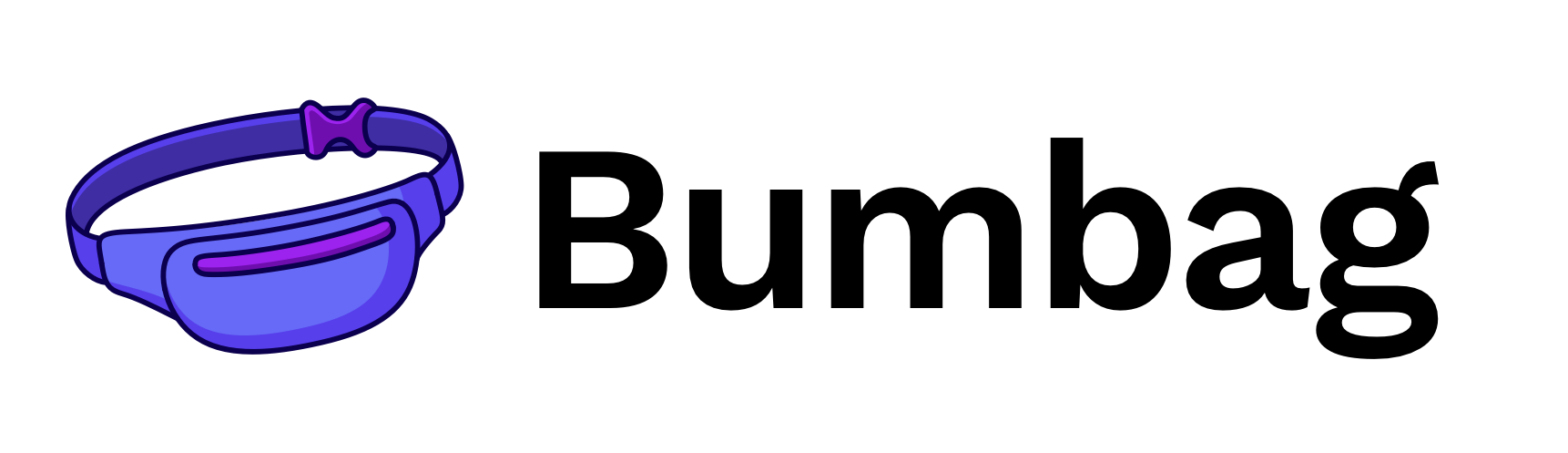SwitchGroup#
A <SwitchGroup> can be used to render a set of Switch components.
Import#
import { SwitchGroup } from 'bumbag'
Usage#
Fields#
You can also use the <SwitchGroupField> component, which internally has a FieldWrapper to wrap form controls such as labels, hint text and validation text.
It accepts a combination of SwitchGroup props and FieldWrapper props.
Horizontal group#
Disabled#
You can disable a radio group with the disabled prop. If you only want to disable one option, add the disabled: true attribute to the option.
States#
A SwitchGroup can use different states (as per palette) such as danger, success and warning.
Default value#
Specify a default checked value with the defaultValue prop.
Accessibility#
The <SwitchGroup> component follows the WAI ARIA Checkbox Pattern.
Rules#
- The outer wrapper of the
SwitchGrouphas a role ofgroup.
Patterns#
- The switch has a role of
checkbox. - When the switch has focus, pressing the Space key changes the state of the switch.
References#
Props#
SwitchGroup Props#
defaultValue string[]
Default value(s) of the switch group
disabled boolean
Disables the switch group
orientation "horizontal" | "vertical"
Are the switch inputs layed out horizontally?
name string Required
options SwitchProps[] Required
Switch group options
spacing string
state string
State of the switch group. Can be any color in the palette.
value string[]
Controlled value of the switch group
onChange (value: string[], targetValue: string) => void
Function to invoke when checkbox group has changed
onBlur (value: string[]) => void
Function to invoke when checkbox group has blurred
Theming#
SwitchGroup.styles.baseSwitch.styles.baseSwitch.Icon.styles.baseSwitch.Label.styles.baseSwitch.HiddenInput.styles.base