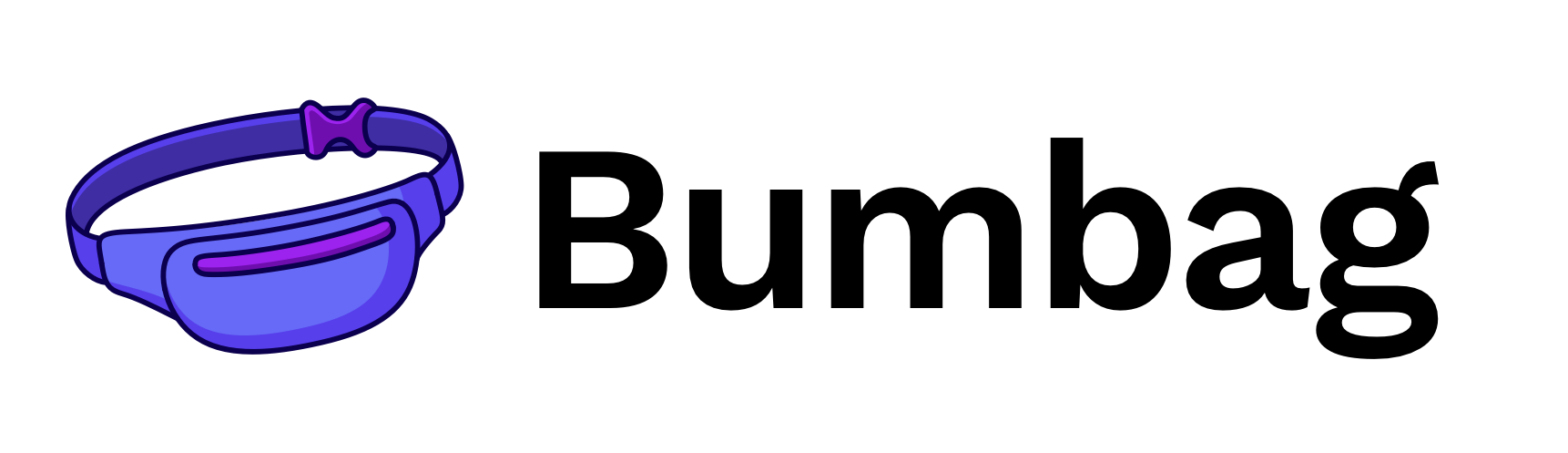Color modes#
Color modes are used to create sets of configurable color modes (such as a dark mode).
By default, Bumbag comes with it's own dark mode variant of it's default theme.
You can also define your own modes.
Setting modes#
Bumbag provides you with a useColorMode hook that you can use to retrieve the current color mode, and set a color mode.
When setting a color mode, this value will be stored in local storage, so when the user navigates back to your application the color mode will be used when the page loads.
Current mode: default
Light
Dark
Editable example
Defining modes#
You can define your own color modes in two ways:
- via the global theme
- via the component theme
Global theme#
Defining your own mode is very similar to the variant concept, each theme attribute has the ability to plug in a modes configuration.
Current mode: default
Light
Dark
Dope
Editable example
Component theme#
const ModeButton = applyTheme(Button, {modes: {dark: {defaultProps: {backgroundColor: 'gray800',color: 'white'}},dope: {defaultProps: {backgroundColor: 'hotpink',color: 'black'}}}});function Example() {const { colorMode, setColorMode } = useColorMode();return (<Stack><Text>Current mode: {colorMode}</Text><Set><ModeButtononClick={() => setColorMode('default')}>Light</ModeButton><ModeButtononClick={() => setColorMode('dark')}>Dark</ModeButton><ModeButtononClick={() => setColorMode('dope')}>Dope</ModeButton></Set></Stack>)}
Setting a default mode#
You can set a default color mode on the <Provider>.
import { Provider as BumbagProvider } from 'bumbag-native';const App = () => (<BumbagProvider colorMode="dark">...</BumbagProvider>);
On this page